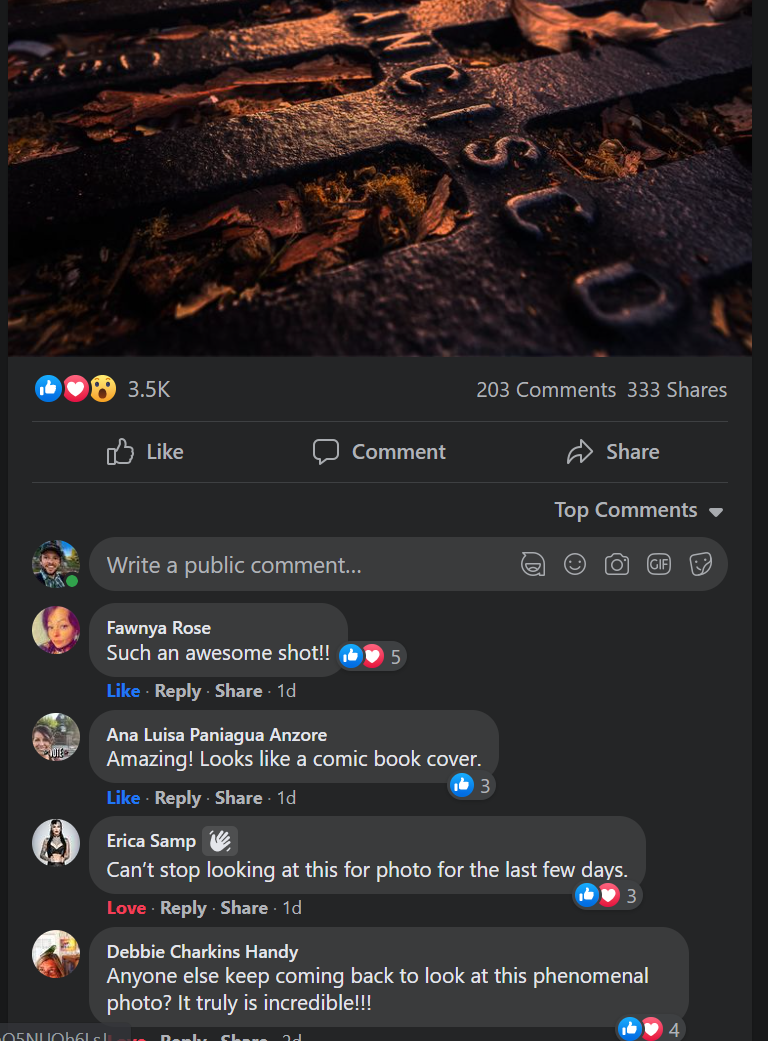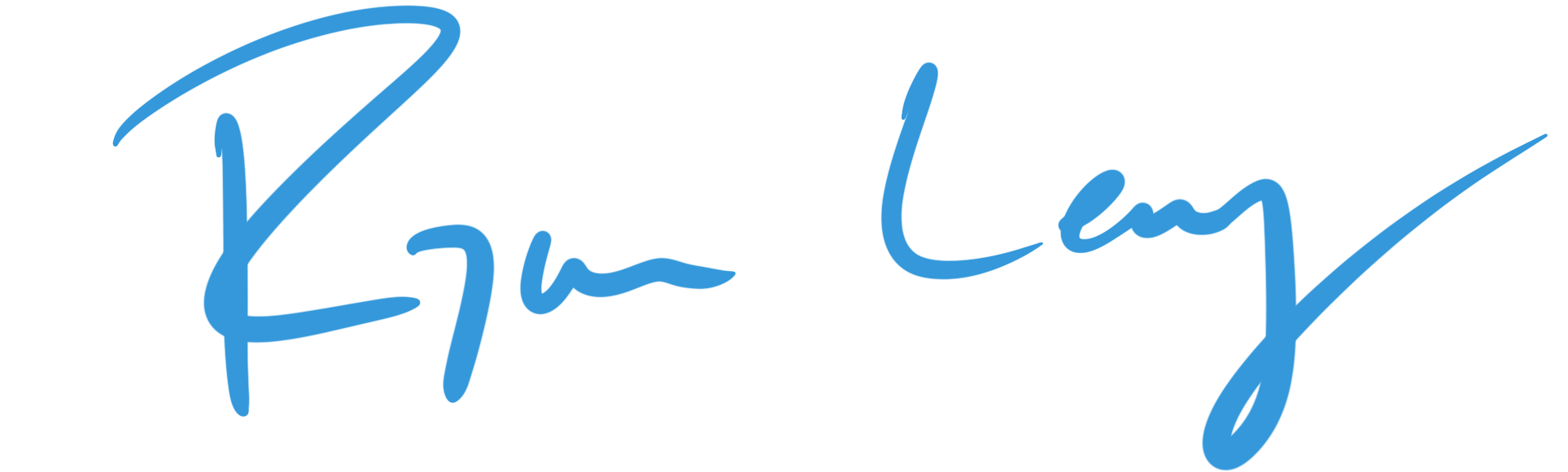I lived in San Francisco for ~8years, but rarely took my camera out. Really squandered the opportunity. When I went home to visit recently, I had one picture in mind I really wanted to take - Sunrise behind the bay bridge. I arrived in the afternoon, sorted my gear, went for a run, then went to meet friends for happy hour drinks. Happy hour went very late, and there was no way I'd make it up for sunrise...now I remember why I missed a lot of sunrise opportunities. Good thing I had a second morning the next day, but now I was banking on good light at one attempt.

San Francisco in the foreground leading into the sunrise behind the bridge - got it! No cars. No poop. Only a little bit of trash. Things worked out.
Reviewing now...there's some more changes I want to make:
- clean up the bridge a little
- get the sunrise behind the trees on the left. Not sure what happened there...
- The 'an' in Francisco is a little burry compared to the rest of the lettering.
The process
This is four images taken from the same spot. Well, roughly...I couldn't get the tripod this low so it's hand held and there's some wiggle. Each is focused on a different part of the image. And the final is exposed a little differently to ensure I captured details in the sunrise. Here's the originals:




Stacking
I put some basic edits on these to get a rough vibe I was going for and to get the last shot to mostly match. Over to Photoshop to align and blend:
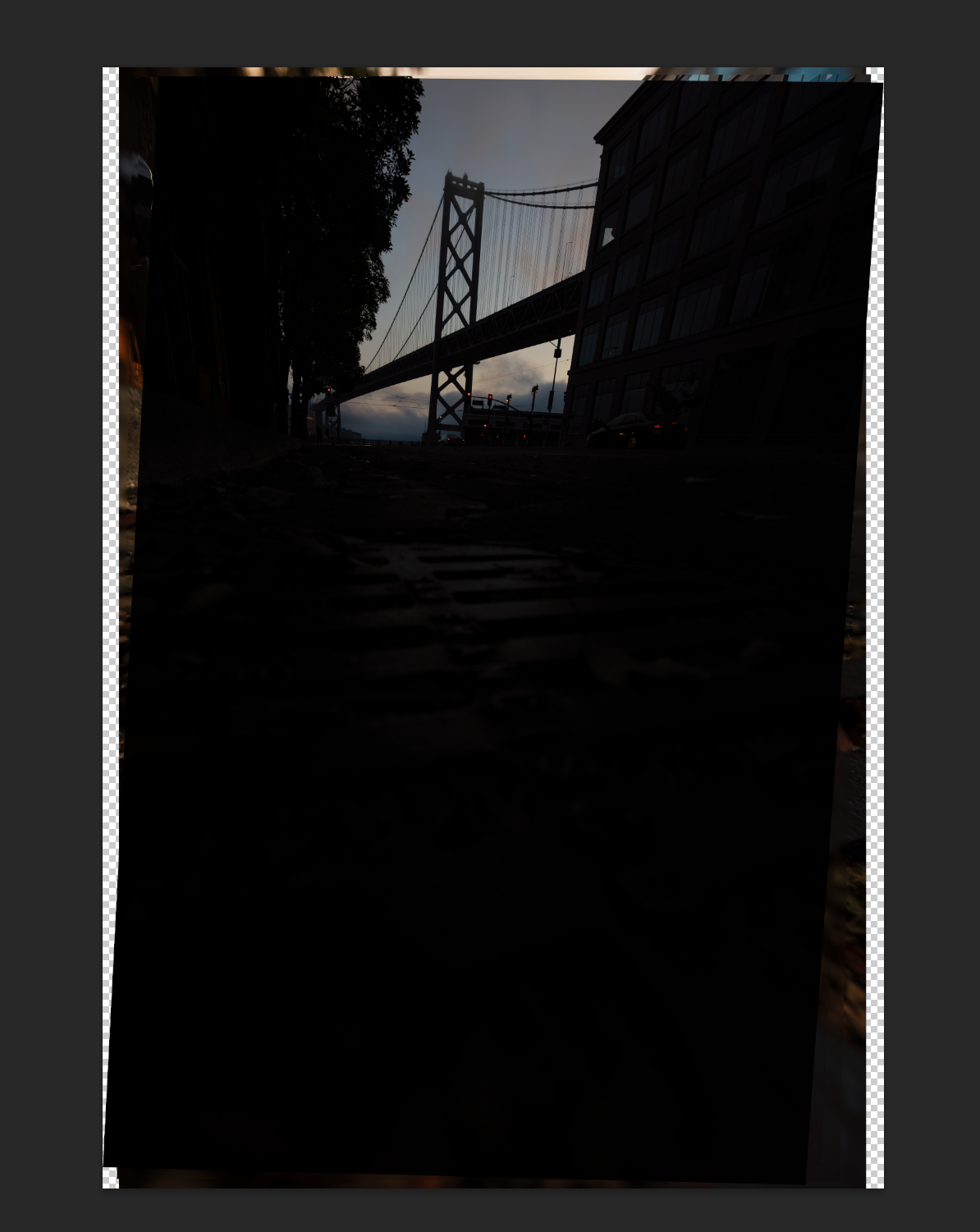
You can really see the wiggle across pictures from this. Especially in the last one where I had to change exposure settings between shots. Tripods are your friend. After aligning, I figured I'd give auto-blend a try:
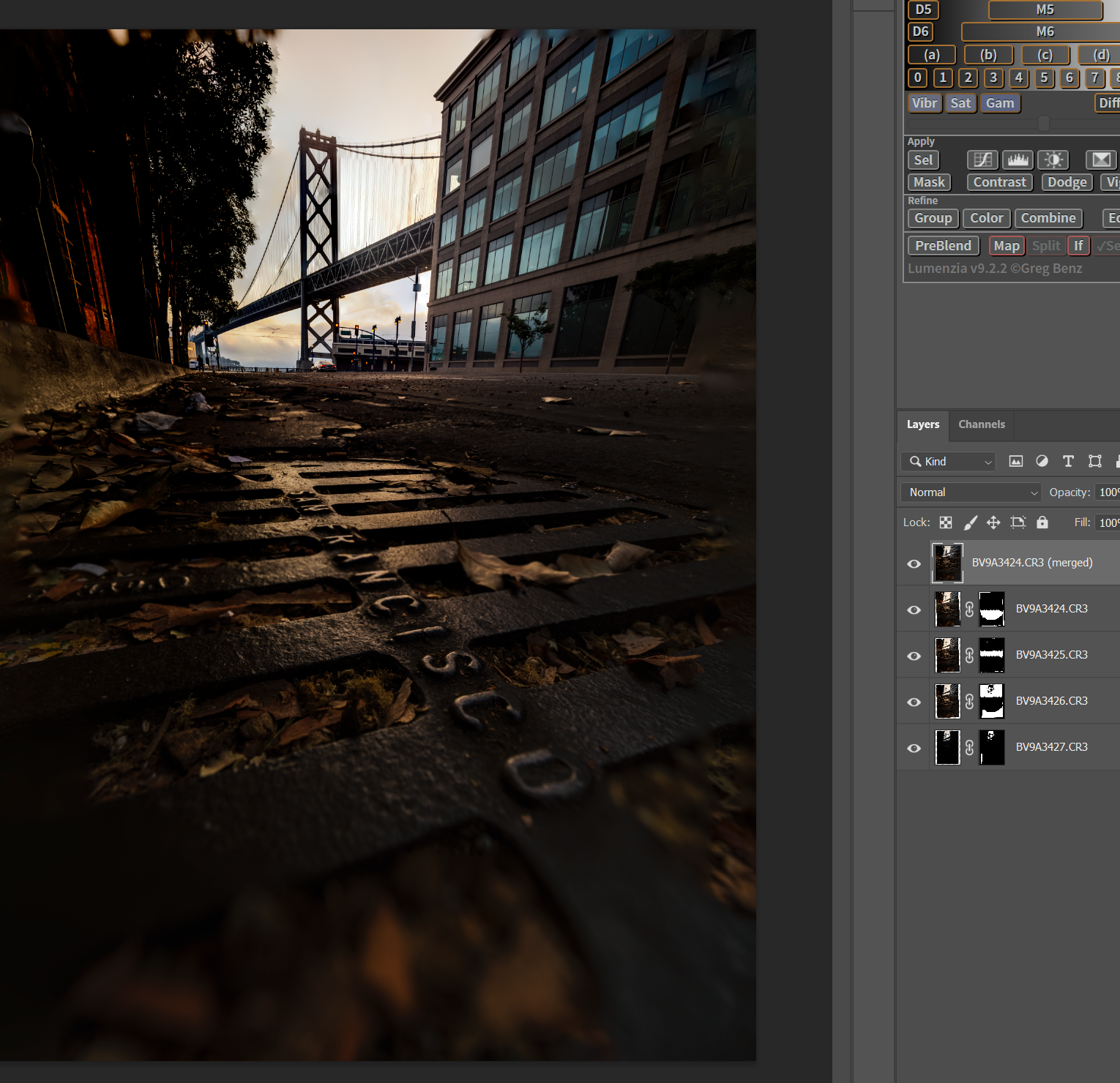
Ew - a mess. Running this a few times I got various disasters, sometimes with a warped / cut bridge. I toyed around with the masks, but couldn't get it right. I think it's part of the blending process where it also does some tone matching and such. Well, guess I'm going manual:
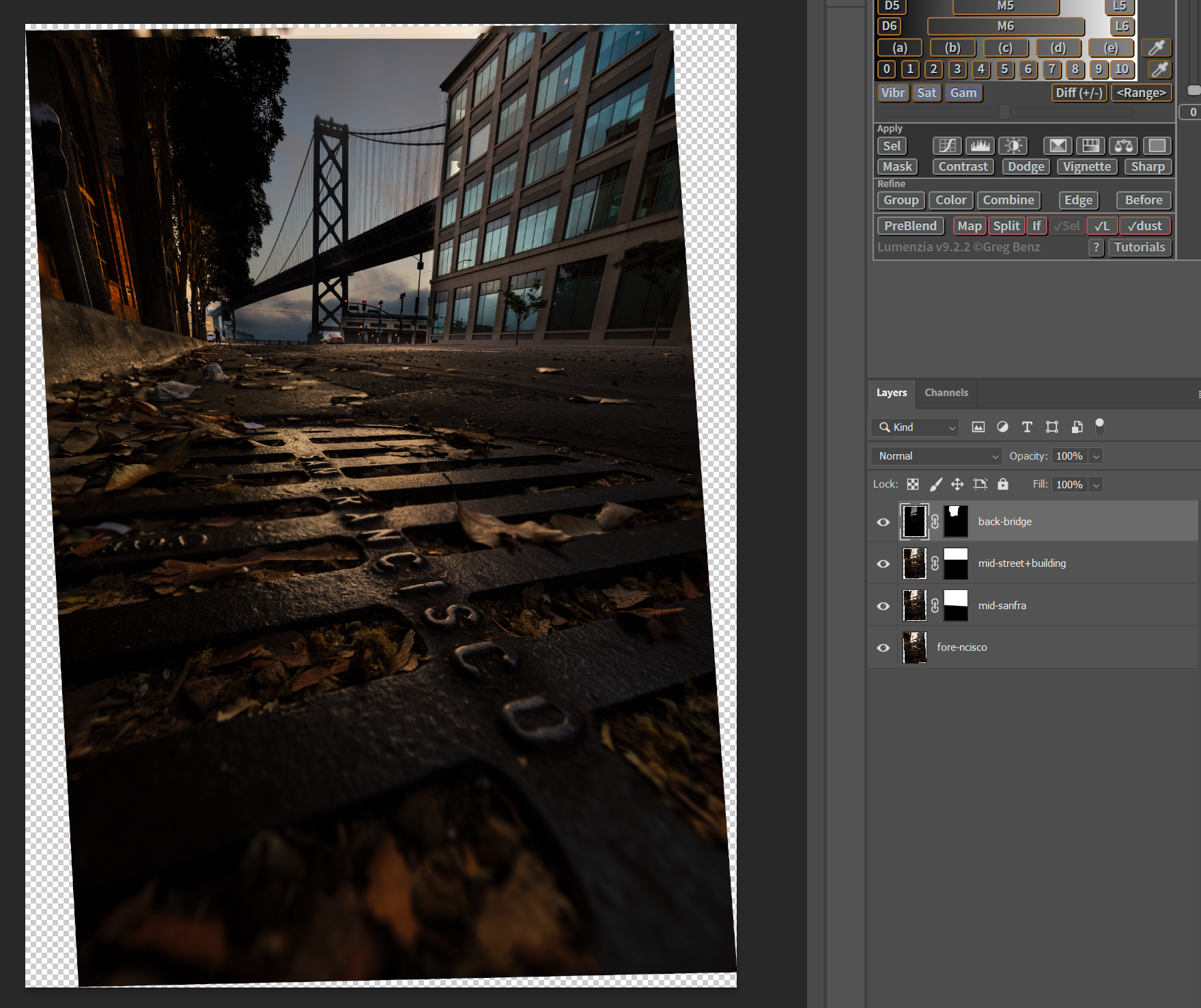
This isn't the exact stack I used for the final image, but sure came out cleaner with just a few gradients and grabbing the clouds/bridge specifically. Everything is nice and in focus, minus that 'A' in Francisco.
From here I went about a kind of weird process. Saved this to lightroom. Made normal tweaks. Then came back to photoshop for an Orton effect, some sharpening, and some dodge/burn to highlight some areas. Somewhere in this process is where I overdid it on the bridge and lost the sunrise behind the leaves. I'll have to go back and clean that up.
For a final (I was worried this would be depressing) comparison....here's what I was able to capture on my iphone and make a couple tweaks vs the final big camera result.


Suddenly all the work felt justified. The focus stacked one needs a little more work, but is such a richer photo. The iphone one was much easier to frame and get everything in focus, but the noise in the darks is really distracting. It looks great on a small screen, but pull this up on a monitor (or print it) and it's no good. With a little more work on the focus stacked image, I think the difference would really stand out.
UPDATE:
A friend suggested I share this to a SF bay area photography group. The response has been incredibly humbling. Sharing here to place a cookie in the cookie jar: