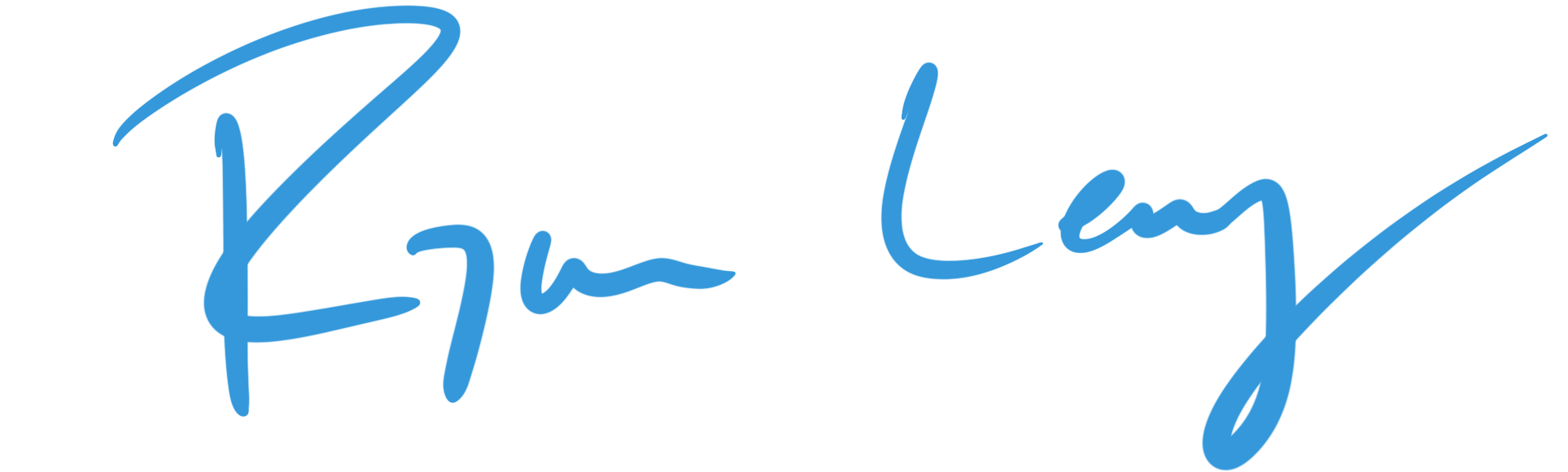Bent over. Ass in the air. Camera just off the ground. Awkwardly kind of in someone's front yard? But kind of in the street? Getting the angles. The exact moment the homeowner arrived and stepped out of their rusty pickup to open the gate into their home...
"Sorry if I'm too far into your yard!". The man simply looked at me, threw up a 🤙, and said "Take as many photos as you'd like. Hope you get a great shot".
It's a little strange when a tourist attraction is someone's yard, and a fence is generally there to keep others away...but clearly this person had other ideas in mind with theirs.
This spot is very easy to find with a google search. The fence has been up and growing since 1990, initially built in prep for a hurricane. It's rumored to be over 500 boards now. Some of them really do look like they've been baking in the Hawaiian sun since 1990.

The edits
Photo: Looking at some of my recent photos, I felt they were just edited TOO much. They really punched, but a bit too far. I still wanted to make this one pop, but within reasonable bounds. The picture didn't do the actual site justice at all, the boards were all different colors and incredible, but so bland here. Time to make the magic happen.
Video: I also wanted to show the edits as part of the post on IG. There's two photographs I really like, one often does sketches on the original to show what happened during the edit. Another does a swipe animation to show the before and after. I figured I'd do both.
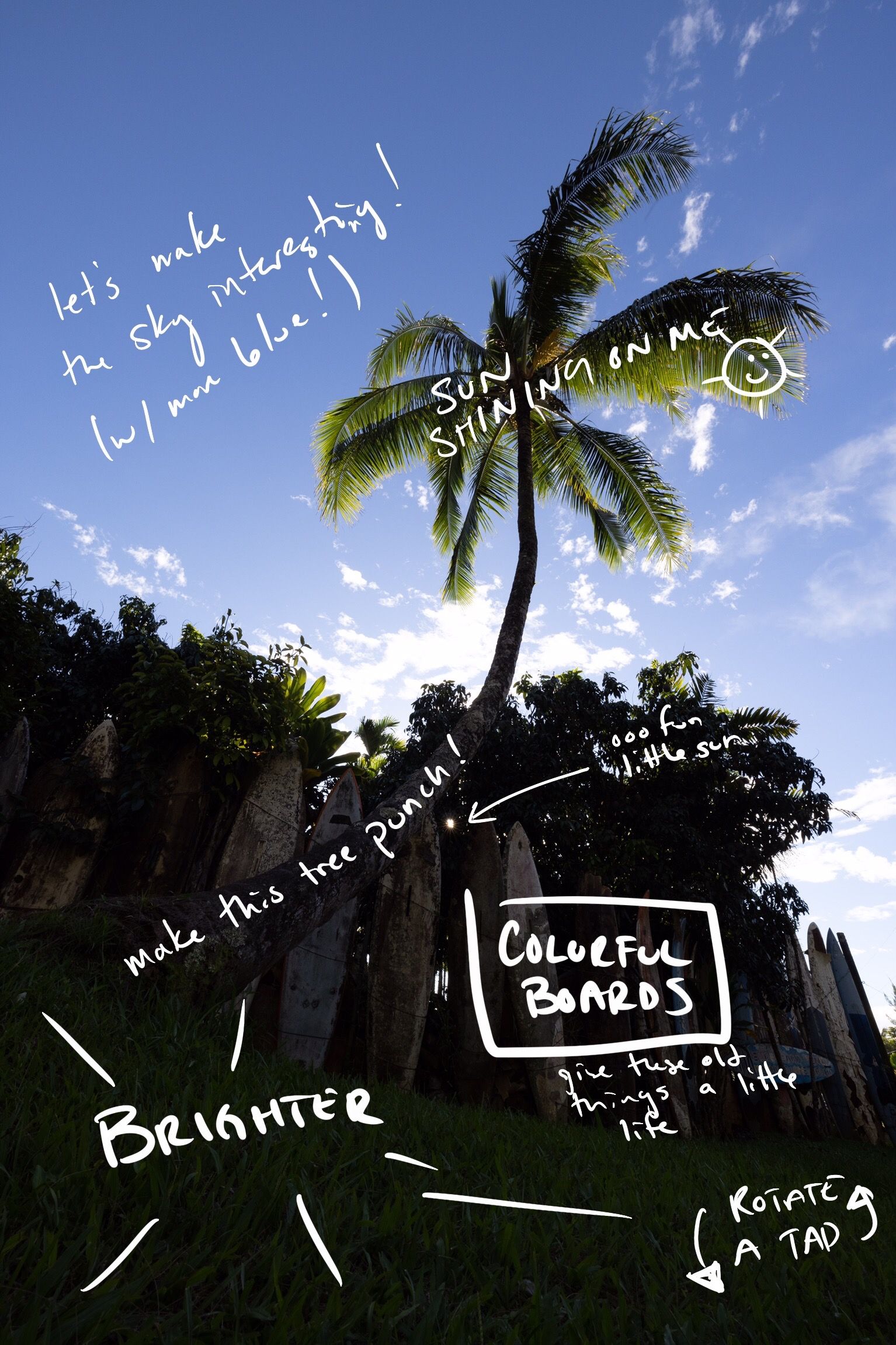
Photo Edit
The HARDEST part of editing this photo...was making it feel straight. To get a properly flat horizon line (using the grass, which was flat), I'd have to shift a bunch, but then I'd crop the tree. I settled somewhere in between.
Otherwise it was just a matter of getting the light right, bumping contracts in a few key areas (along the tree) and then getting the boards to stand out full of color. I shifted some of the greens and yellows a little more orange, and liked the way it changed the palm colors to vary things up. The sky was a bit tricky too, getting the right amount of blue / aqua.
Video Edit
This was actually pretty simple and a fun little thing to make in Resolve and Fusion. There's probably apps that do this for you automatically, but where's the fun in that.
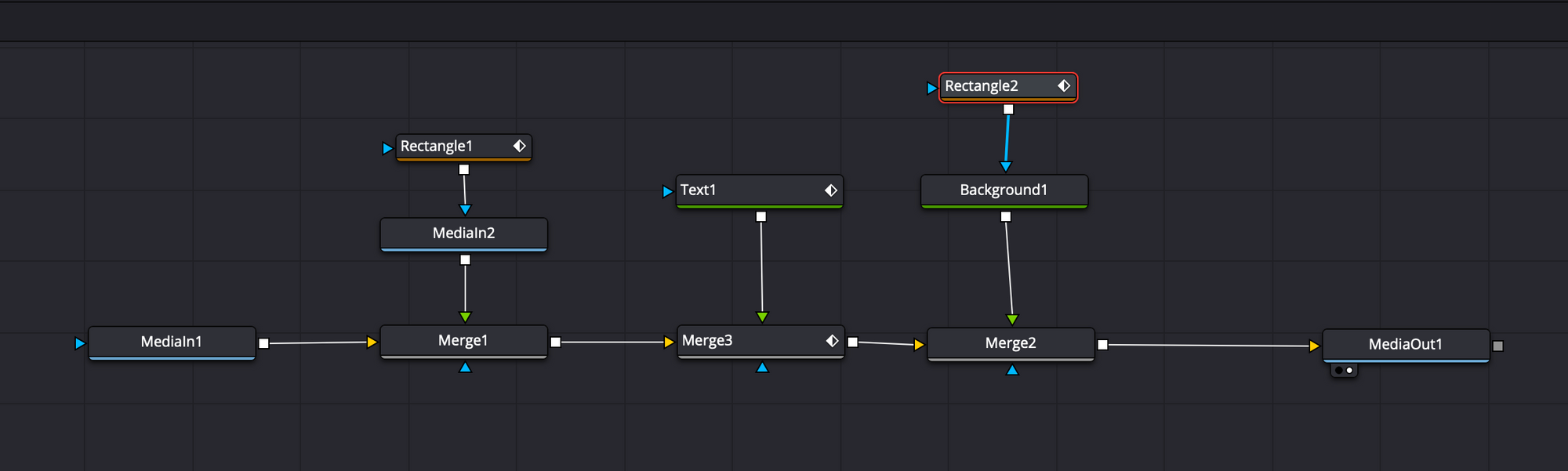
- MediaIn1: Base layer of the original photo that I sketched over.
- MediaIn1: Add edited photo, but masked off with Rectangle1.
- Background1: Add a white rectangle, make it super thin and hide it on the left.
- Move the mask (Rectangle1) from left to right to reveal the final pic after 4s
- At the same time, move that narrow white line (Rectangle2) across.
Doing this IMMEDIATELY felt weird. You couldn't read the edit sketches. I added a few seconds delay, but then it wasn't clear what was going to happen in the video.
- Text1: Enter countdown. 4 seconds felt like the perfect amount of time to read most, but on purpose not ALL, of the text. I want people to watch the video a 2nd or third time to take it all in. More engagement points, in theory.
I also played with fading in the white sketch text, but it just felt too slow.

Shared
I posted to IG with a bunch of hashtags...somewhere around 25. And since then, a few folks have picked it up and reshared with credit! Numbers are small, but I've seen a few people make their way over to my account and follow. The slow and steady climb begins!