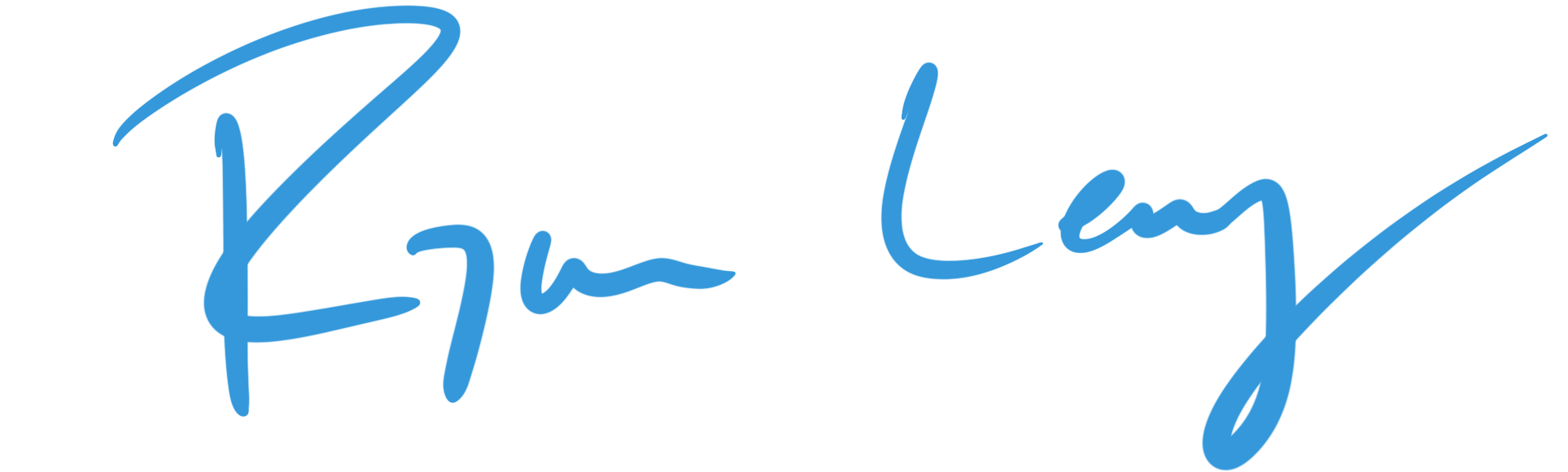That looks ridiculous. I need to make my own version.
Earlier this week I came across a similar picture on a Facebook hiking group and wanted to make my own. Fitting as I recently hiked the controversial Haiku stairs. We won't get into that today, but it'd been on my bucket list for 20+ years. I recall seeing an article like "Most Epic Hikes in America" online, probably browsing the web in AOL. Scratch that, I don't think people said epic ~2003 but you get the idea. "Neatest hikes in America", Stairway to Heaven has been on my mind since.
AI in photography
Everyone has opinions on AI in art. When I started photography in high school (black and white photos in the dark room), I was amazed that you could scan in negatives and change some colors - give it a sepia look. Software has come a long way, with sliders in Lightoom and now generative AI popping up everywhere.
I've always thought photoshop's ability to clean things up with object removal is amazing, or just moving things around a little. It breaks the "moment in time" aspect, but whatever. Sky swaps - the big OMG WHAT a few years ago seem tame compared to what gen AI can do.
My basic thinking...the tools always evolve, might as well play along, especially if you want to get crazy with it.
The real part

I browsed through various 360 videos. Something with a clear foreground, but then could replace the background town and ocean with a zoomed out earth. The first attempt was this shot, but the mountain looked too goofy.

I landed on this one, which gave a great perspective of climbing up from far below and ascending into heaven. Perfect.

AI
Until a few months ago, I'd probably have gone into google images or looked for stock photos to make the composite. Generative AI could really make it my own.
Prompt 1: the earth from space, mostly covered in clouds with the sun rising behind it

I liked these a lot, but wanted to go with the deep dark black of space before doing the epic clouds above which looked...wrong. I know I know....this is super fake already, but this felt like it ruined what I wanted.
Prompt 2: curvature of the earth from space, half black space, half the planet with lots of clouds
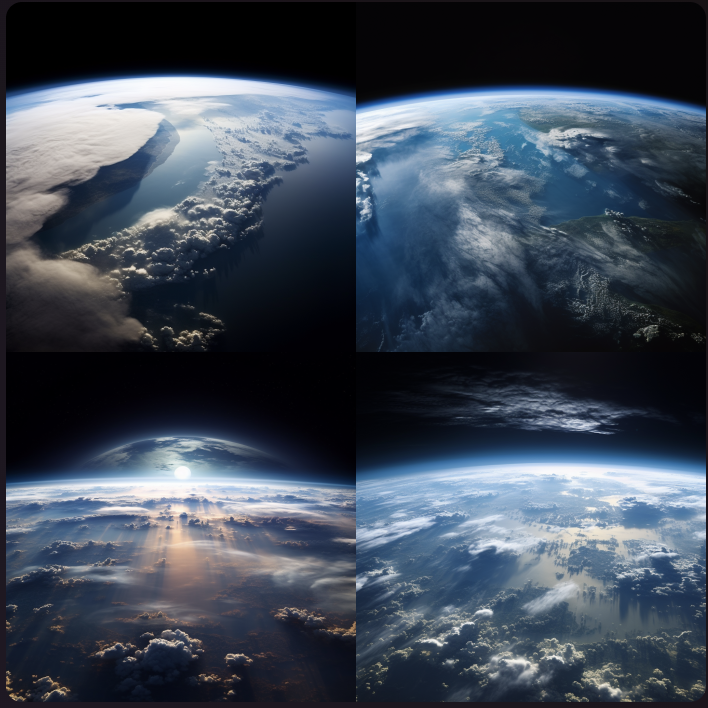
Getting to the final picture took a few more steps (pictures below):
- Asked for variations on option 3.
- Asked for a 1.5 zoom out of option 4 provided.
- Asked for variations "add more clouds" on the first option provided.
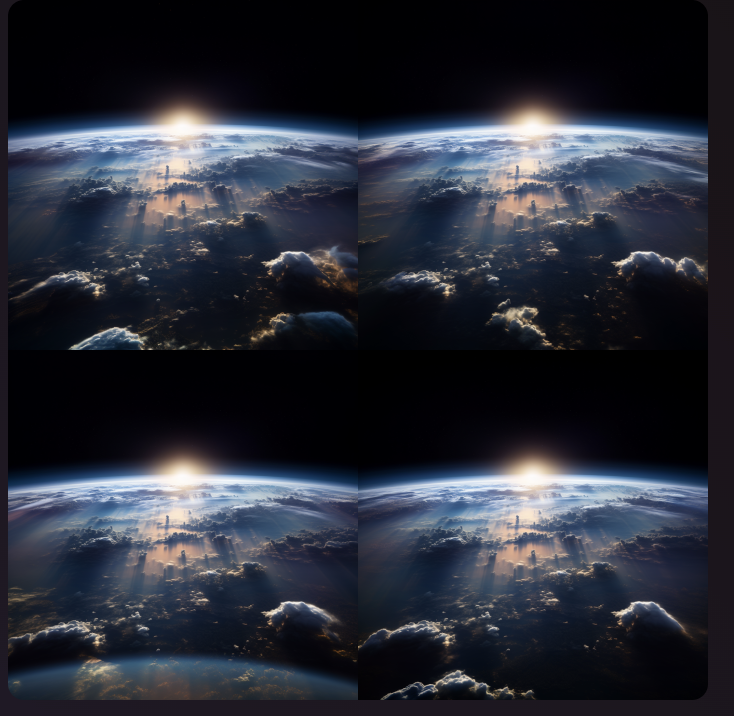
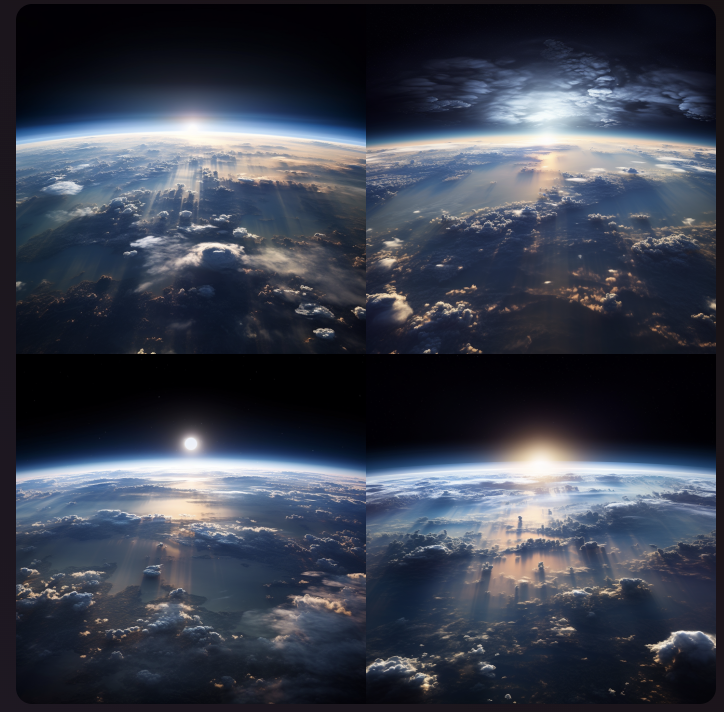

Blending
Generative AI in photoshop probably would have saved me time here. Blending took a while, trying to get it to look just right, deciding if I wanted the mountain in the background, and getting the leaves just right.
Then some edits. More glow, contrast, color tweaking and hair on my dome.
Summary
Overall, just a fun time using some skills to make something crazy. I like that you cna let your imagination run wild, and the content feels more my own, rather than blending a stock photo in.